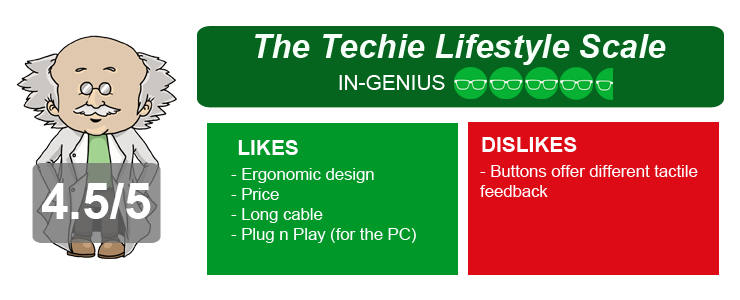When it comes to gaming, having the perfect controls can mean a matter of life and death (literally). If you’re into first person shooting games or MMORPGs, the de facto input the device is of course a gaming keyboard and mouse. However, for certain games, a dedicated gamepad is the best option especially if you don’t want to break your keyboard whenever you get a little excited when playing games.
If you’re on a tight budget and you’re looking for a robust gamepad to get your game to a higher level, you might want to check out Logitech’s F310. I got myself the F310 just before the holidays and have been using it for a couple of months now.
In case you’re on the hunt for a new gamepad, read on this review and check if the Logitech F310 is the one that best suits your needs.
WHAT’S IN THE BOX
Looking at how the F310 is packaged, Logitech opted to give this gamepad a bareback packaging. The device ships in a blister pack and comes with almost nothing.
Logitech has repackaged the F310 to align its image with the company’s G-line of gaming accessories. The gamepad comes only with a couple of paper work out of the box and just like other products from the company, any drivers needed to extend the functionality of the F310 can be downloaded from Logitech’s website.
DESIGN AND CONSTRUCTION
Gamepads are practically designed to emulate the experience that one would get from a gaming console. The F310 takes this premise to heart by combining elements found on two of today’s most popular consoles – the Xbox and PlayStation.
In terms of its form, the F310 resembles that of a PlayStation with these legs that provides comfortable grip to users. At the right the right side of the controller, you’ll find four action buttons (A,B,X,Y) which are reminiscent to those on the Xbox, while on the left you’ll find the 4-switch D-pad.
At the center of the device you’ll find the dual analog sticks as well as four buttons – Back, Start, Mode and a large center button bearing the Logitech logo. A single LED light is found beside the mode button.
Looking at the front of the device, you’ll find the usual shoulder and trigger buttons you’ll find in controllers from Microsoft and Sony. What’s unique with the F310 though is that when you flip the device you’ll find a small switch which allows switch form Xinput and Directinput depending on the game you’re playing.
Logitech was pretty generous when it comes to cabling as the F310’s USB cable stretches 1.8 meters.
USER EXPERIENCE
In general, the Logitech F310 fulfills what it promises to consumers. The gamepad is robust and works well with a lot of games without breaking your budget. However, it’s good to note that it does come with a few shortcomings.
For starters, unlike the controllers for the Xbox and PlayStation, there’s no unified tactile experience with the F310. What I mean is that the tactile feedback on some of the buttons are quite different from the rest of the controls of the gamepad which at times can feel weird.
A good example of this issue is with the shoulder and trigger buttons. While the shoulder buttons provide a “clicky” feedback, the trigger buttons on the F310 provide more resistance which you could either love or hate. The D-pad also feels weird, because it’s a bit loose compared to what you’ll find on other controllers. I guess this is because of the mechanism of the 4-switch D-pad.
When it comes to ease in use, the F310’s design provides for a comfortable experience even after extended use. The legs (or handles) of the device have this nice curves that follow the shape of your hands when you’re holding it.
The Logitech F310 is specifically designed for PC gamers who are fond of fighting and racing game genres. However, the F310 can also be used in other devices. In fact, Logitech’s website specifically markets this gamepad for Android TV devices.
Moreover, doing some research, you might find out that this device can also be used on the Xbox and PlayStation. Unfortunately, suing the F310 on your console isn’t as intuitive as when used on the PC. I asked my friends to test the device on their PS4s and on our office’s Xbox 360, and none of them was able to get the gamepad working.
FINAL WORDS
All in all, the Logitech F310 is a solid buy for those looking for a budget-friendly gamepad for playing fighting and racing games on their laptops or PCs.
I really like that Logitech designed the F310 after the PlayStation’s controller incorporating some of the Xbox’s flare. In general, using the gamepad is a breeze, especially on the PC where the F310 shines with its plug-and-play functionality.
On the down side, the Logitech F310 struggles in providing a unified tactile experience to the consumer as the feedback from its buttons vary widely. The gamepad also gets demerits when it comes to cross-device compatibility as it isn’t as easy to use on other devices.
For just $25 (or around Php 1,200) is definitely something I’d recommend to users who are looking for a reliable controller from a reputable brand.